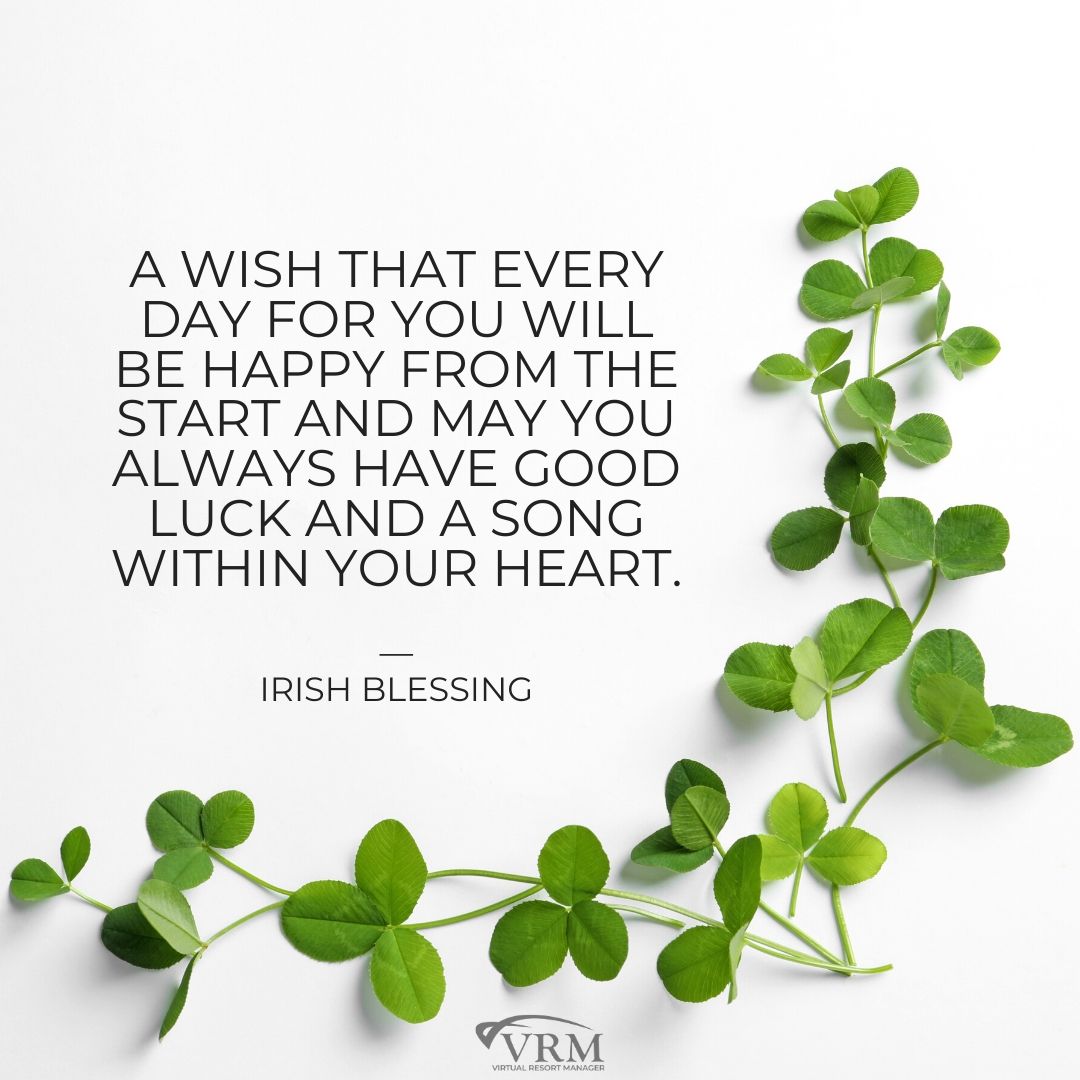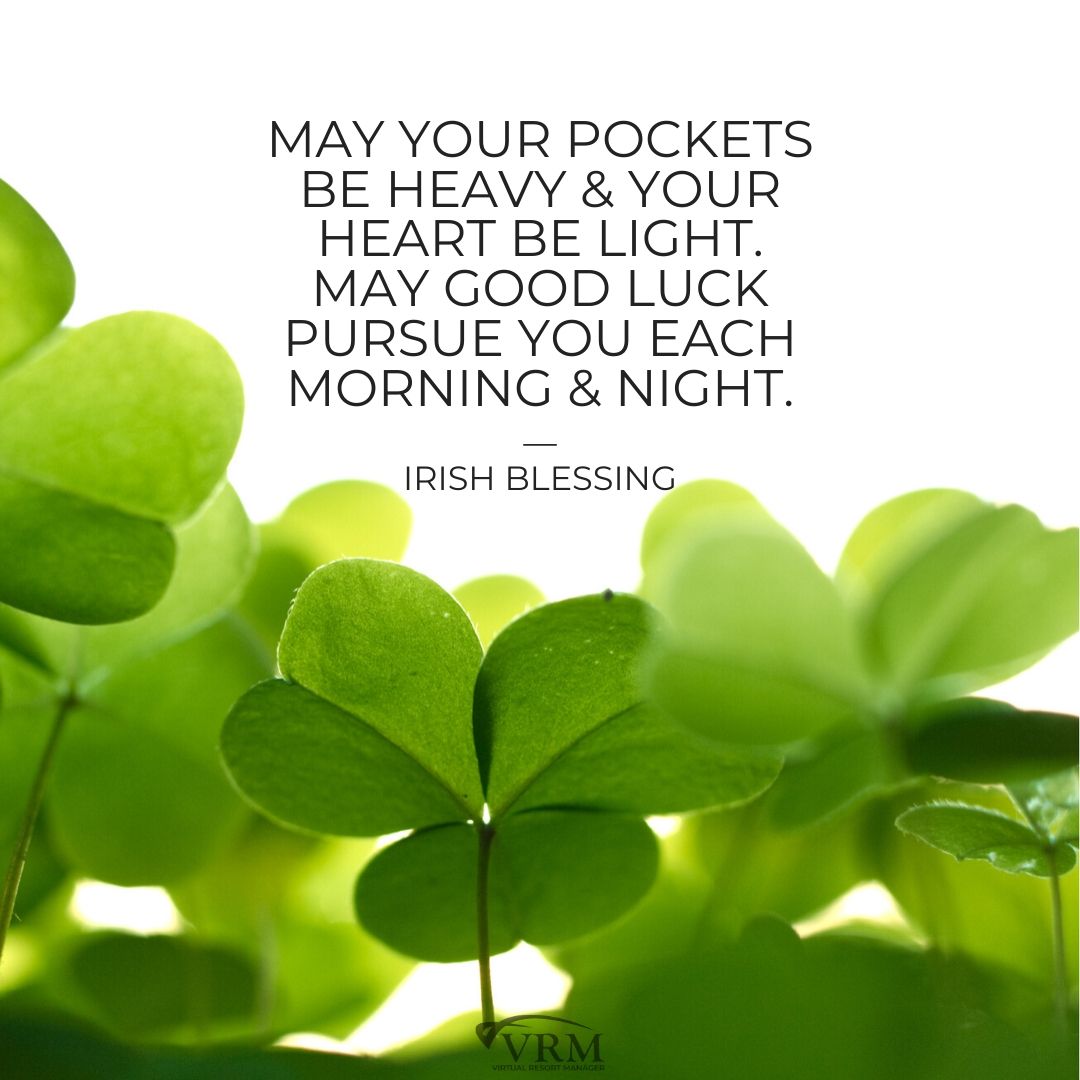March VRM Monthly Marketing Planner and Free Desktop Wallpaper Calendars

Can you believe that it is already March? Where did January and February go? As we press into 2020, there are so many great things to look forward to. At VRM, it is a time of year for us to help many of our vacation rental software clients get ready for the busy seasons.
From Spring Break to Vacation Rental Week to Spring cleaning, March is packed full of fun. While the weather may still be iffy up North, many of are southern clients will be experiencing all the glory of Spring.
Take advantage of our FREE March desktop wallpaper calendar and our awesome SHAREABLE March quotes. We have also given you a few social media and SEO tips to have your Spring off to a flourishing start!
Dates to Remember
- Spring Break
- March 8, International Women's Day
- March 9-13, Vacation Rental Week
- March 17, St. Patrick's Day (highlight local pubs, Pub Crawl events, etc.)
- March 19, First Day of Spring
- Check for local Spring/Summer Events (summer concert series/movies in the park/etc.)
- Owners/Housekeeping Spring Cleaning Tasks/Reminders
Social Media "Spring Cleaning" Tips
- Update Profile Pic & Cover Image
- Check and Update Profile Information & Bio
- Is your Social Media Marketing campaign ready for Spring & Summer 2020? If not, the VRM Marketing Department can help!
SEO "Spring Cleaning" Tips
- Take older blog posts and update them if needed. Blog will eventually be reindexed and can possibly be brought back to life. Be sure to note Updated Post, Supporting Text, and date at beginning of post, so people and crawlers know there is updated information to read. You can even put [UPDATED] in your title as well
- Fix broken links: Risk crawlers skipping the page so make sure to fix all broken links. There are apps and software available that can find broken links, i.e. SEMRush, Moz, Ahrefs, as well as many free tools. Google Chrome has an extension that will highlight the broken link on the page.

Directions
Click on each quote to open it in a new tab at full size (1080 x 1080) and then right click and choose "Save Image As..." from the drop-down menu!
Free Desktop Wallpaper Calendars
Spring clean your desktop & dress it in a fresh wallpaper!
Directions
Click on the image above or below to open the wallpapers in a new tab at full-size (2560 × 1600), and then right click and choose "Save Image As..." from the drop-down menu, and save it. Each major operating system has a different procedure for changing the wallpaper.
Mac Users
After saving the image of your choice, choose Apple menu > System Preferences. Click Desktop & Screen Saver. From the Desktop pane, select a folder of images on the left, then click an image on the right to change your desktop picture.
Window Users
Locate the image you want to become your wallpaper and open it. (By default, it will open up in Photos.) Right-click or tap-and-hold it to choose either Set as > Set as background or, in older versions of Windows, set as desktop background.
Don't forget to check back next month for our new wallpapers, tips, & shareable quotes! Your vacation rental software is hard at work for you!